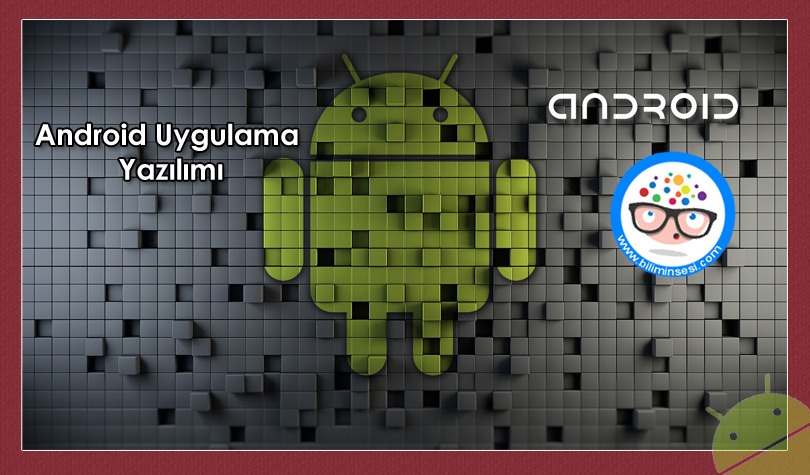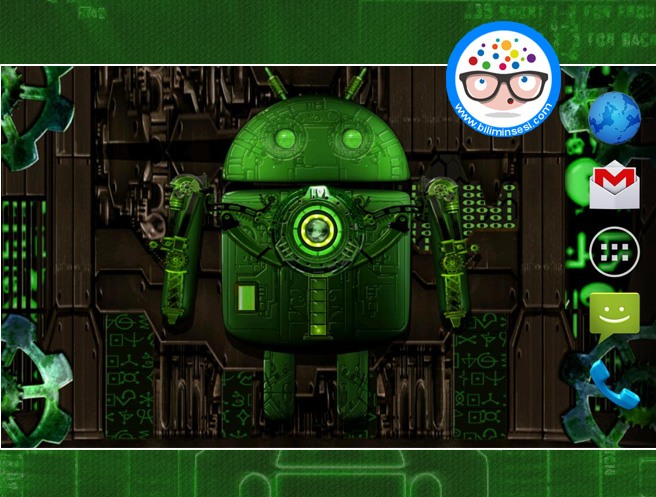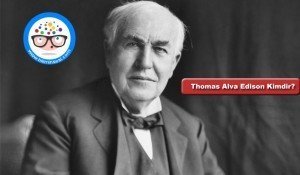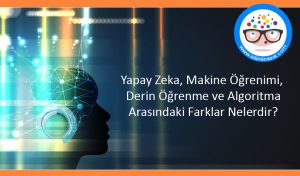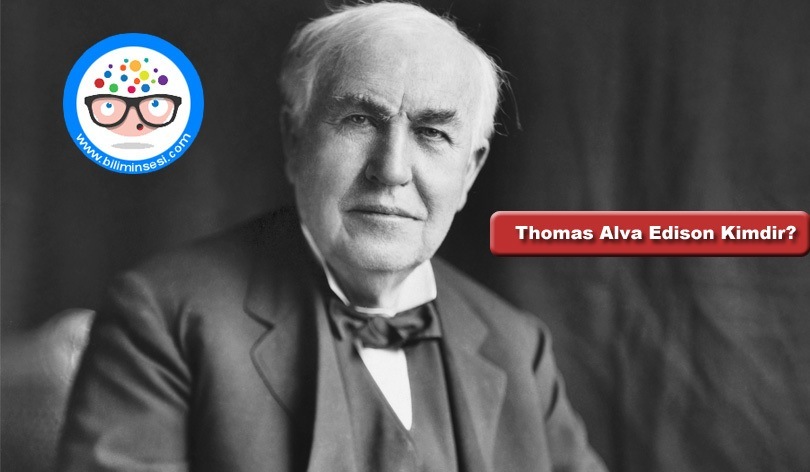Applications is the important feature to bring Android to the top of the smartphone market. Applications are served to users in the Android Play Store. Developing applications on Android is pretty easy thanks to tools provided by Google. There are another ways to developing applications except Google tools.
Android Studio which is improved by the Google is free of charge. Android Studio is a development platform (IDE). In Android Studio, you can select the draft for the desired Project. Also there are some useful function like auto-correct and mistake finding. With Android Studio, errors in the code can be easily found and corrected.
The latest SDK (software development kit) for Android automatically comes when you using Android studio. There is no need to extra installation. Developed applications can be tried with the emulator included in Android Studio. This emulator works like a android device. Apart from that, applications can also be tried by connecting an android device to a computer.
Android Studio Developing Platform
Android applications are developing by using Java and XML. User interfaces works on XML. On the other hand usually Java is the most important part of application. Google provides NDK (Native Development Kit) C / C ++ language for game development and real-time applications that require high performance on Android.
Users can use 3rd party application development platforms other than Java and C / C ++. With App Inventor which is developed by MIT, applications can be developed without knowing any software language. You must combine the blocks to create the desired application.
Kivy is an open-source Python library. It was developed to developing cross-platform applications for touchscreen smart devices. Kivy can also be use to develop applications for iOS and Windows Phone operating systems. Thus, the developed applications can be offered on multiple platforms at simultaneously.
QT for Android is a customized version of QT for user interface development environment on Android.
QT is also cross-platform. So in Qt, applications can be developed for different operating systems such as iOS, Linux, Windows, and Android. Applications developed in QT are developed by using C ++ and QML. QML is a markup language like XML. QT is free for open-source projects. Except this the paid version is available for other projects.
Microsoft Visual Studio is become to ready to develop Android applications when release the 2015 version. Applications can be developed in C ++ platform with Visual Studio and Google's native development kit(NDK). Furthermore, an emulator exist in Visual Studio.
Xamarin is an another platform served from Microsoft and it is independent application development environment. In Xamarin platform, users can developed app by using C # for Android, OS and Windows Phone. Xamarin is a paid service.
The most important parts when choosing a development environment are the needs of the application and which programming language is used. If an application requires performance, it is more logical to use the development environment that uses the C ++ language. If the app is also will distribute to other platforms than Android, an independent environment should be used. This way allows the application can be delivered to all other platforms faster.
To upload your application on the Android Play store, you need to be a developer and pay $99 for a single time. After this, the application developed in the environments described above can be published on the Android Play Store.