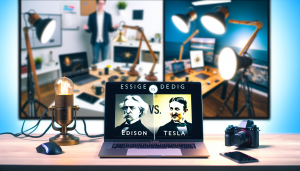It is a common problem for all of us, a new computer game has come out, and although our computer is above the minimum hardware required, the performance of the computer does not come up enough and the format of the computer may be improved, but who will deal with backup files. I wrote for you a few methods that will allow you to increase the performance of your computer by using additional software without formatting your computer. The programs that I will talk about can come up with more efficient and effective competitors over time, so it would not be a bad idea to do a little research before you use them.
First step: Download the Advanced SystemCare
Advanced SystemCare is free. Program is extremely simple to use and developed to repair and clean up unnecessary files, possible viruses or malware on your computer, damaged files. After installing the program, you need to click the Scan / Scan button. When the scan is over, click on the Repair / Repair button, it will delete unnecessary data in your computer and RAM and reduce unnecessary load on the processor. If you can, do this every week or at least every 2 weeks. I want to remind without completing this step, other programs like this are available. It is beneficial to make a short comparison before downloading the program, which is better with time and better with new ones.
Step two: Download the Razer Game Booster
Razor Game Booster is a software that optimizes and changes the settings of your computer for the best gaming performance. In order to use the program, it will ask you to open an account and it will take a very short time. The program allows you to load files faster by increasing file priorities in the operating system layers of your game files. This process will able to you can have a much higher gaming performance on this.
After you install and login the program, the program will scan your computer and make the list of games. You have to run it from the program interface by selecting the program from the list. Where the program will make the necessary arrangements to play the game with the highest performance and the best frame rate.
Step three: Update your computer's hardware or hardware settings
There are many overclocking applications provided by graphics card makers. You can significantly improve the performance of your computer by using these useful programs. If your computer has a bad cooling system or a non-maintained cooling system, it is beneficial if you carefully use your equipments.
These methods I've mentioned above have effects to a certain level, and day by day the hardware of your computer will eventually get worse. Because of this, I can recommend you to update your equipment periodically. For example, you can start updating with RAM and later update video card.